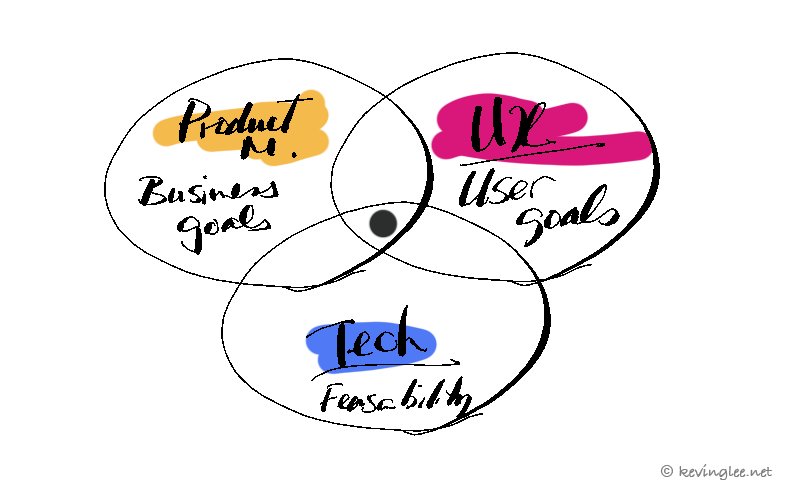When it comes down to it, both UX & SEO work towards same thing– to attract visitors to our websites and satisfy their needs—give them a great experience. All of this leads to the likelihood of converting them to customers or your followers. I will share with you some basic tips or points which should help both your UX & SEO combined.
Tip #1: Make Every page Count
The days where the Homepage being the most important page of the site is LONG GONE. We live in the days of conversion-specific Landing pages and social media where it drives traffic to specific articles or pages of the our sites—make Every page user-friendly and optimized. Keeping the homepage really simple, clutter-free, and telling your business story (doing it visually) is the key.
Tip #2: Create User Personas
Who are you targeting? For every website, we should be able to create 3 varying User personas or User profiles—and fit them into a single page for reference. Nothing too complex required, just a paragraph would suffice per profile.Try to avoid the stereo-types best you can, this means a little investment in research in understanding who you will be talking to. LinkedIn & Facebook are very good tools for this. All of this should help dictate what to say, how to say it, in what tone, and even help you make decisions on which digital channels to promote your content. And guess what, it helps your SEO directly as it naturally creates the right keywords in your content.
Tip #3: Keep your Content Relevant
Are your visitors finding solutions to their problems? Are they feeling that what you’re saying to them matters to their needs? Keep the writing style relevant to your target audience too, is it too verbose? it it easy to digest? 7-11 minutes is the maximum time you have a User reading the content on your site, we web-users are hyper-impatient, let’s remember that.
which leads to…
Tip #4: Make it load Fast & Make it Responsive
Keeping the page load time less than 3 seconds is a must these days. How many people will bounce from the site due to not having the patience to load? UX is shot down before it got started. Testing the page load time , from the major browsers, computers, and mobile devices would help you to build a sense of empathy with your end-users. It helps them with better experience while Google awards you with better rankings for an efficient load time.
Without question, make your website responsive – so it formats to be friendly to mobile phones or tablets. A responsive website means texts & images and navigation are fluid and easy to use for whatever device or computer they are using.

Since a majority of searches are done in Google, they seem to be the ones holding the keys to your audience’s attention.
Driving traffic to your homepage is important, but making the destination worthwhile is just as important. I hope these basic tips helps with your User Optimization and help you win this year! I have a new blog created, so check that out for more on this topic. Also you can find me in twitter @KevinG_Lee or linkedIn.